Goods & Packages
"Waiting is torture"
Do you get many queries from customers wanting to know where their delivery is?
GET STARTED FOR FREE
Take control!
Be it furniture, groceries, spare parts or medical supplies.
We've got your back.


Goods & Packages
HOW IT WORKS
Step 1
Your driver presses a button on the app. The Delivery Ninja will message your customer that the driver is on their way.
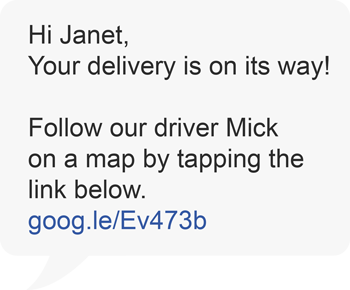
Step 2
Tapping the SMS, the customer can follow your driver from store to door, on a real-time map, with your branding.



Step 1: Shop
A customer places an order. It may be by phone, via the Internet or in person. The operator captures the customer’s name, street address and mobile number. Our software alerts your drivers that a new delivery is due by showing its delivery location on the map.

Step 2: Dispatch
At the office, driver and customer locations are displayed on a single interactive map, allowing you to keep an eye on all recent orders as well as deliveries in progress. With a map in front of you, it is immediately clear which driver to dispatch to which customer location.

Step 3: Deliver
At the start of their delivery, the driver takes out their mobile phone to view a map marked with the customer's location. A single tap SMS's the customer that the driver is on their way. It also signals to the office and other drivers that this customer is now looked after.

Step 4: Enjoy
Your customer clicks on the link in the SMS, which opens a map showing exactly how close the driver is. The driver position is automatically updated and an ETA is displayed as the delivery progresses.
Effective
dispatches and delivers quicker
Engaging
attractive interactive maps at the office, on-the-road and in the customer’s hand
Efficient
less time on the road and higher returns increase profitability
Enduring
superior service over time equals customer loyalty
Elevating
with your logo and company slogan advertised on the customer’s phone, your brand enjoys greater exposure

