Trades & Services
“One bad experience can scare away a customer forever.”
[And they tell their friends how bad you were]
Show your customers where it's at.
GET STARTED FOR FREE
Trades & Services

Step 1: Help
A customer phones in about a job. The operator captures their name, street address and mobile number. The delivery dispatcher schedules the job and marks the job's location on both the office and driver maps.

Step 2: Dispatch
With driver and customer locations displayed on a single interactive dashboard and map, it is easy for the office to keep an eye on all jobs, both scheduled and in progress.

Step 3: Deliver
At the start of their trip, the tradie/driver takes out their mobile phone, which has a map marked with the customer's location. A single tap SMS's the customer that help is on its way. It also signals the office dashboard that the customer is now being looked after.
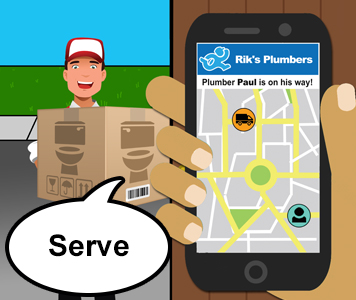
Step 4: Serve
Your customer clicks on the link in the SMS, which opens a map showing exactly how close the driver is, together with the ETA. Map and ETA are updated as the driver approaches.
Effective
dispatches and delivers quicker
Engaging
attractive interactive maps at the office, on-the-road and in the customer’s hand
Efficient
less time on the road and higher returns increase profitability
Enduring
superior service over time equals customer loyalty
Elevating
with your logo and company slogan advertised on the customer’s phone, your brand enjoys greater exposure

